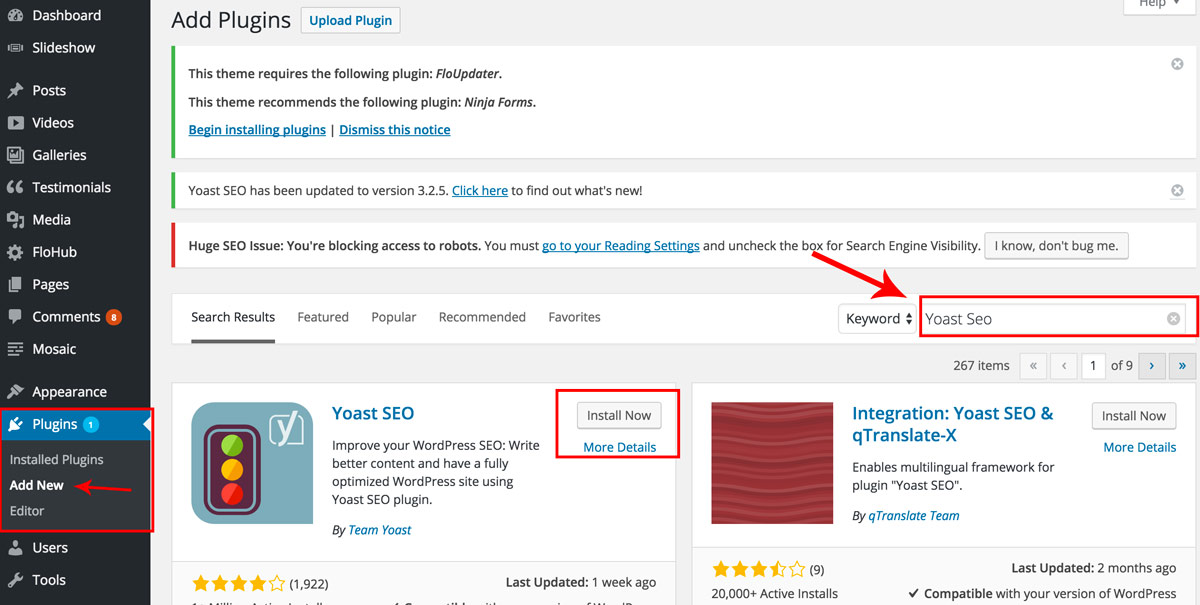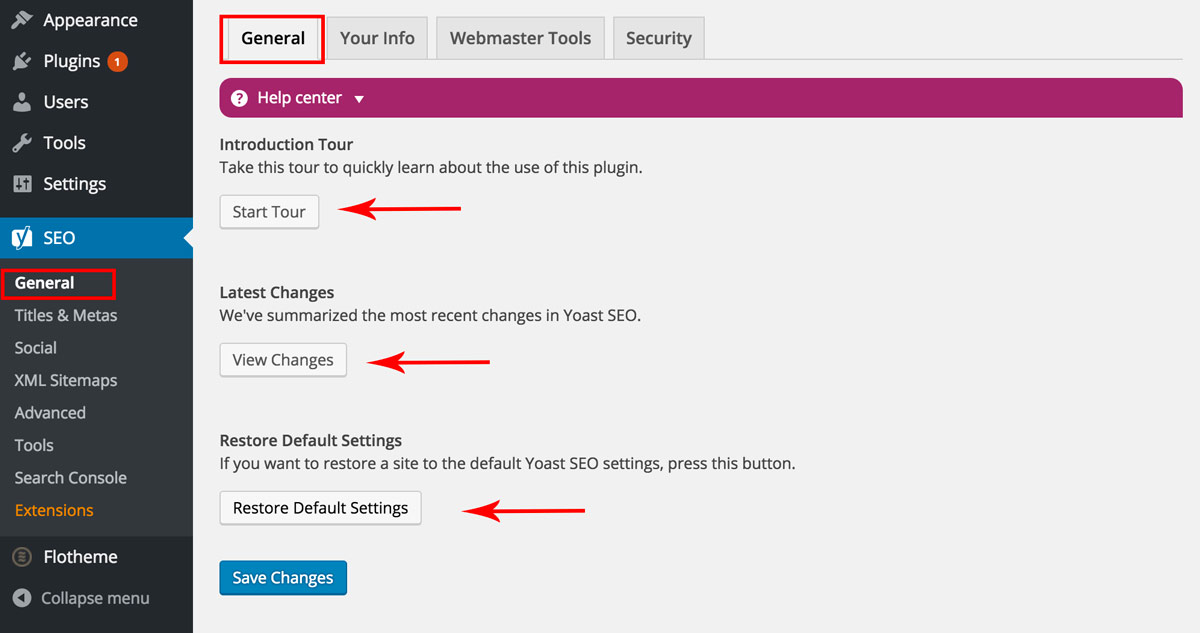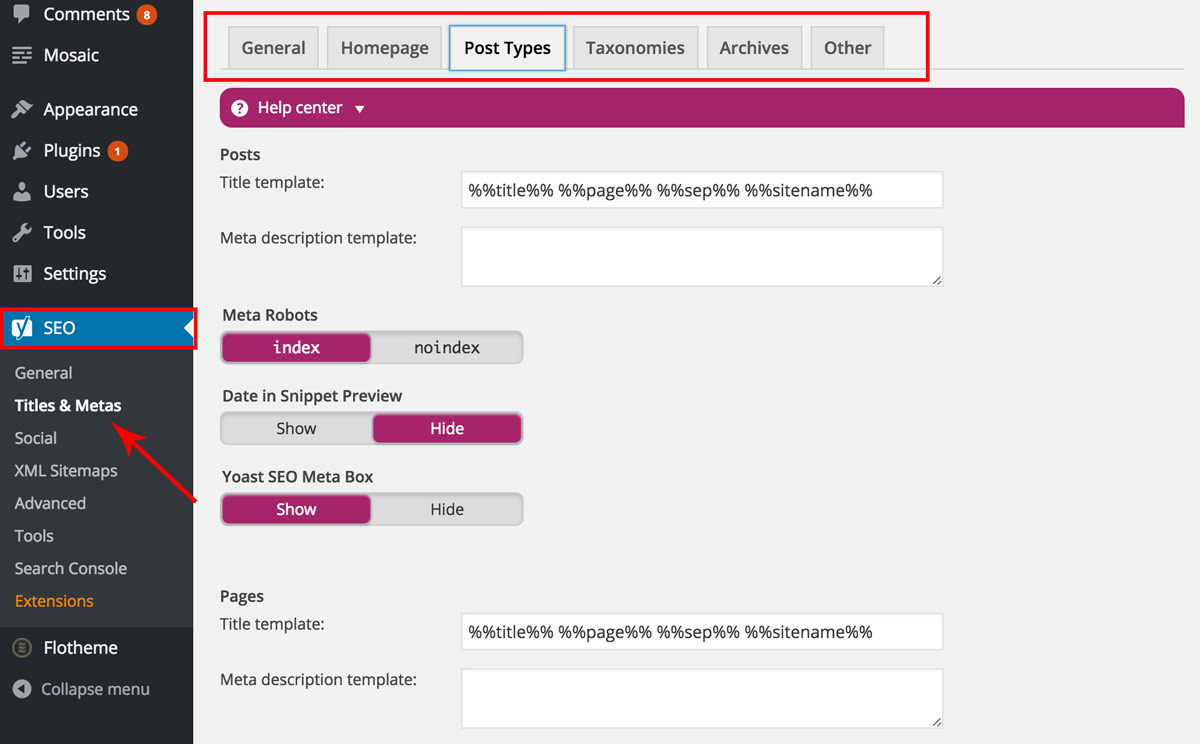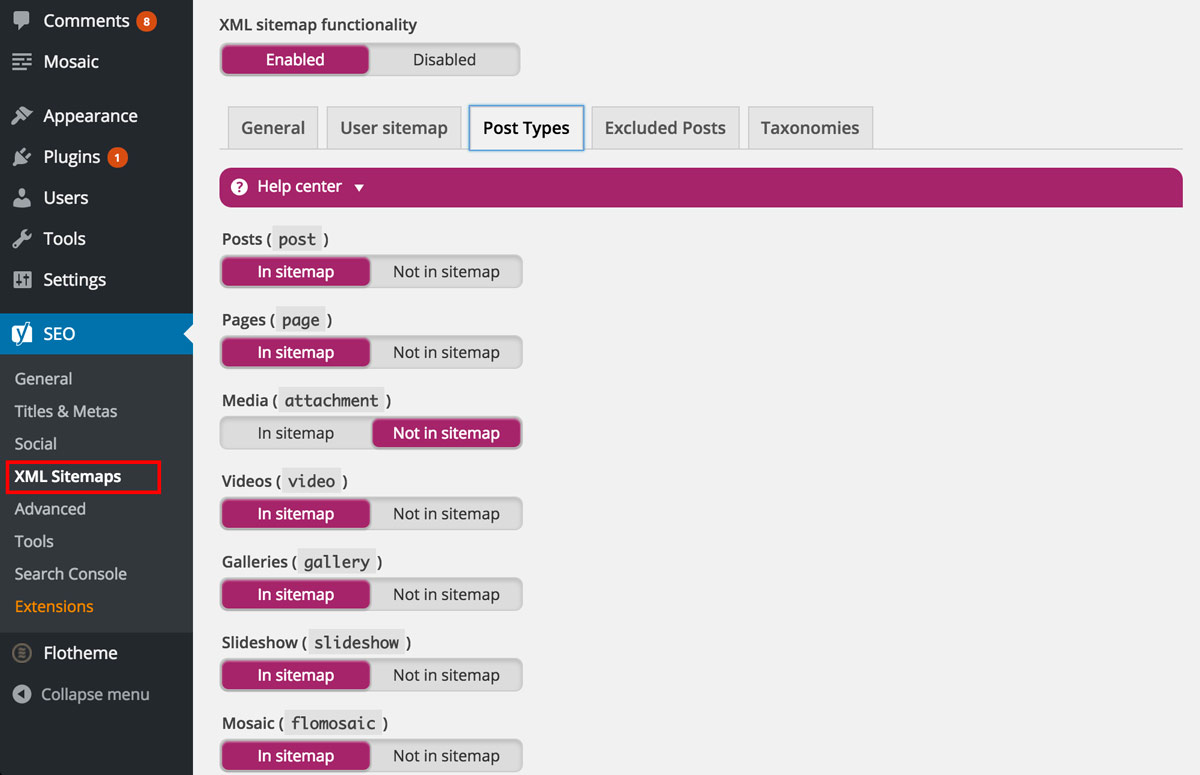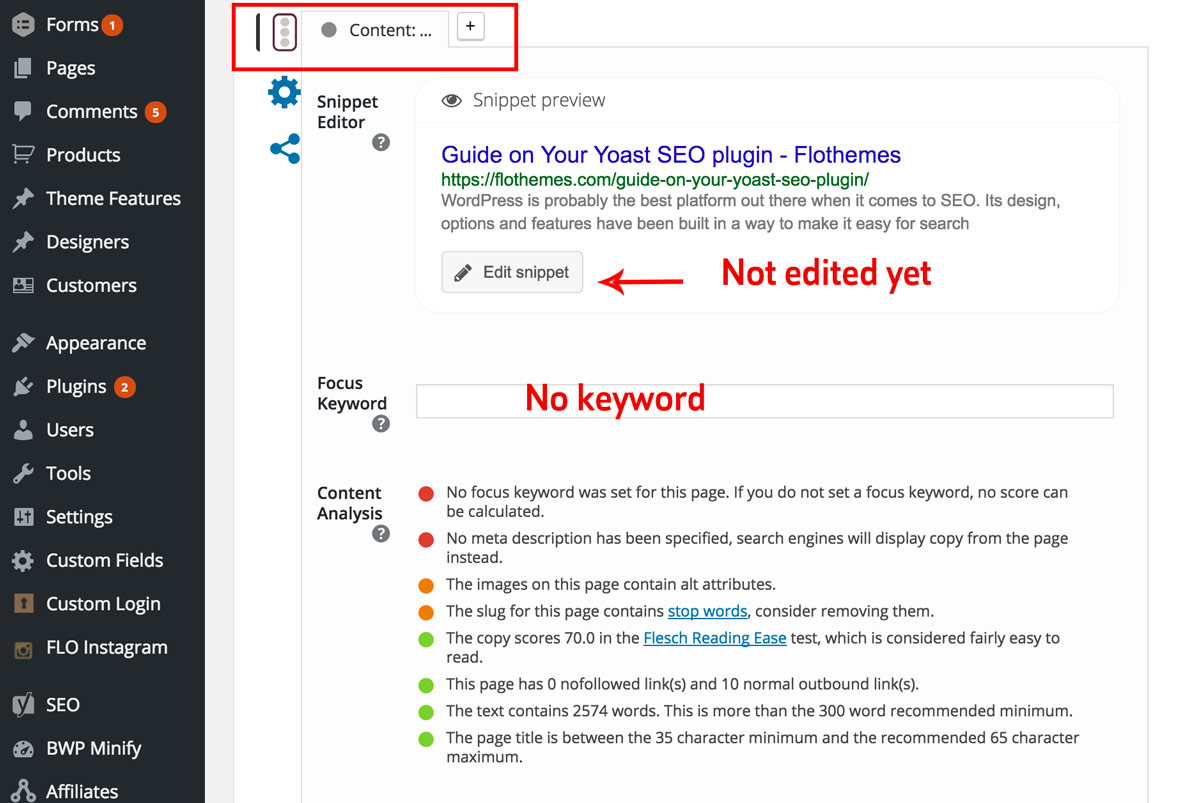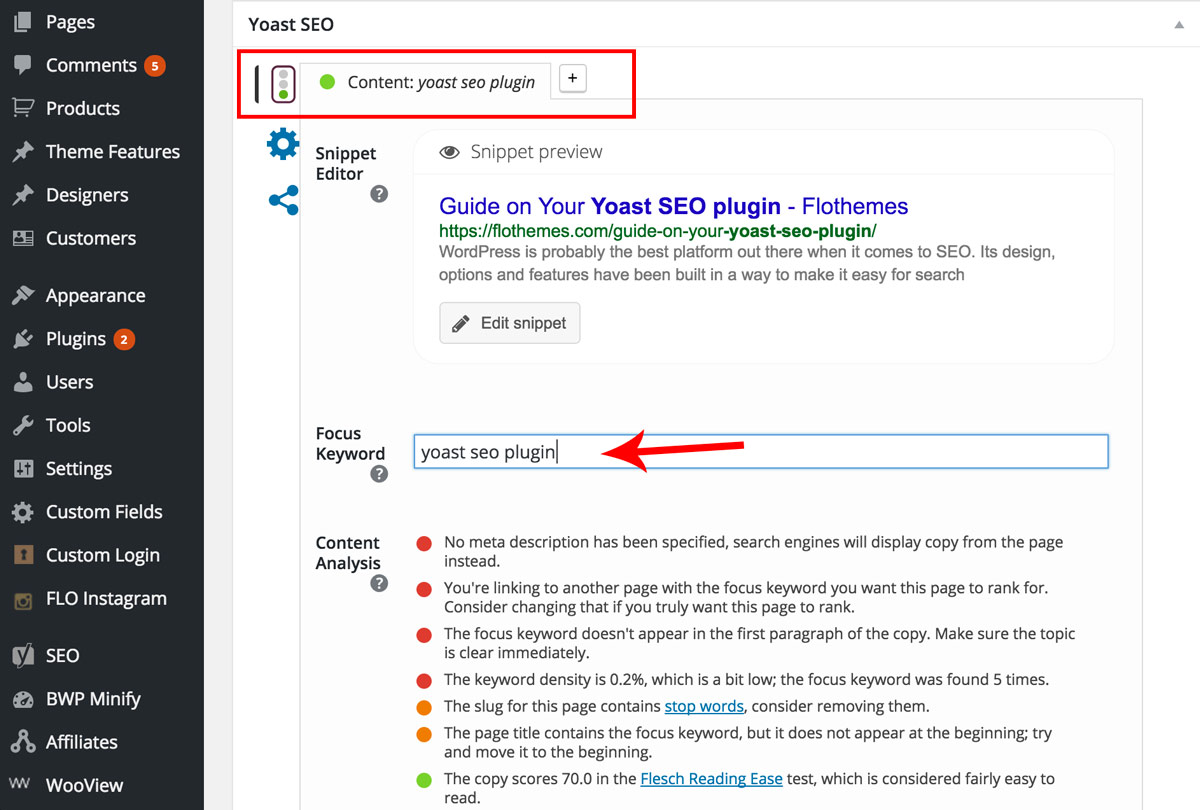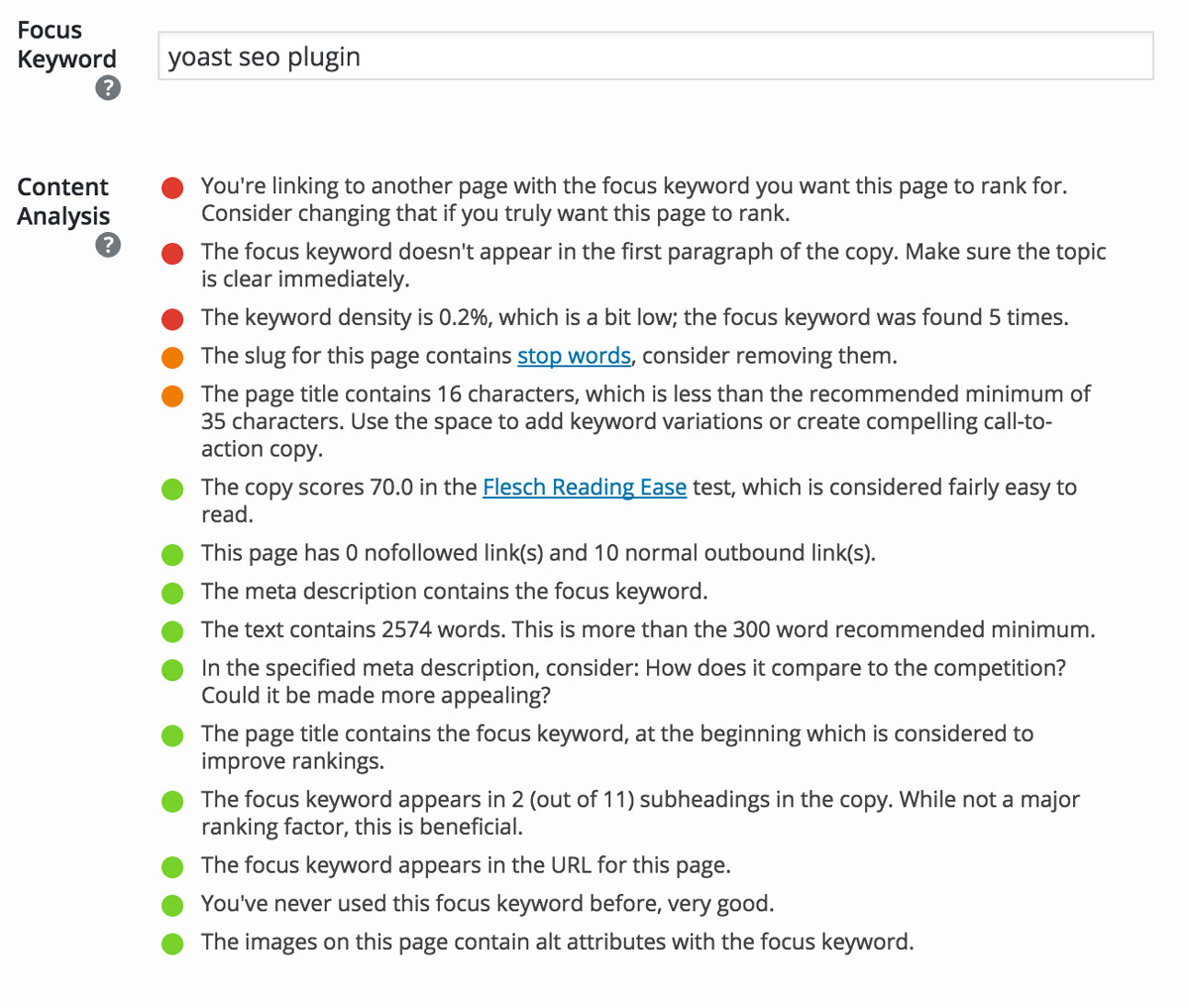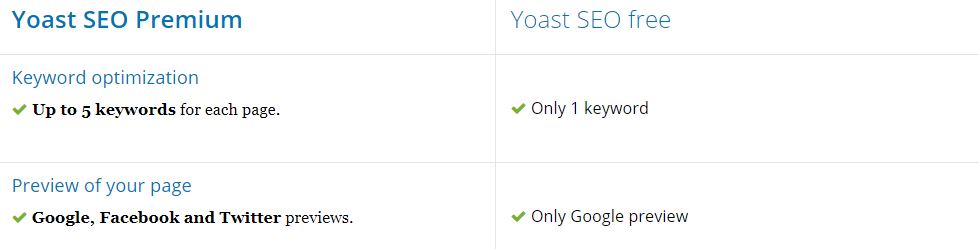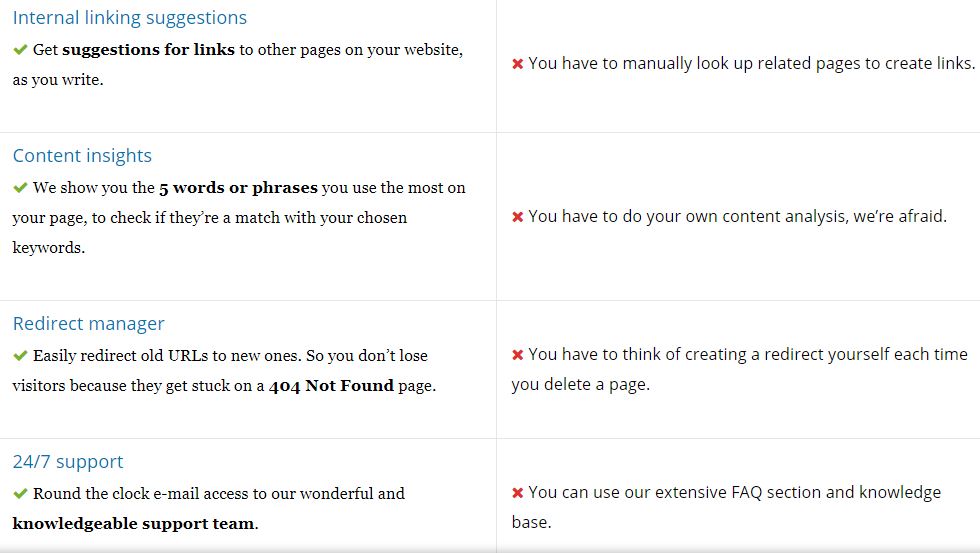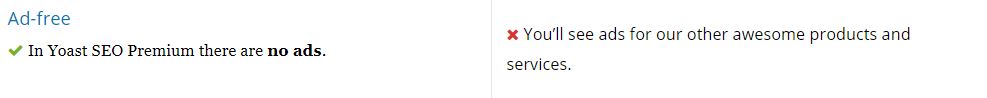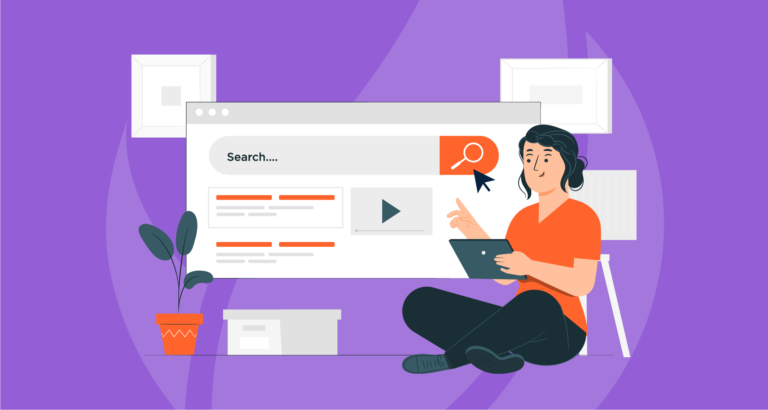By Airon Rodrigues
Yoast SEO is arguably the most valuable SEO plugin for a WordPress content management system.
This plugin offers a comprehensive solution for on-site SEO, where one can add an SEO title, meta description, and meta keywords to each post and page of a site.
Though it comes in both a Free and Premium package, all the main features are included in the Free version, which will be discussed later in this post.
But before we discuss features, how does one go about installing this plugin?
Thankfully, you don’t have to be a web developer to use WordPress, which means installing and setting up Yoast is not as complicated as it seems.
First things first, the WordPress dashboard. Locate the Plugins tab on the left-hand menu, and select ‘Add New’. Now, search for Yoast SEO, install it, and activate it.
Once activated, a series of new tabs will become present. It’s important to get familiar with each tab as Yoast has default settings which can be altered to suit a specific WordPress site.
The General tab includes an Introductory Tour, information on updates and the option to restore the plugin’s default settings. For more general Yoast information, see their plugin page.
Titles & Metas are really the key features to Yoast. This tab determines how a website appears in the Search Engine Result pages (SERPs).
Within the general tab in Titles & Metas, the “Force Rewrite Titles” option is there for when a site name appears multiple times in the title, or there are random words interfering with the title.
Post Types include set indicators such as the title and description template, Meta Robots, Date in snippet preview and the Yoast SEO Meta Box.
Title template: For blog posts to maintain a consistent format, a template can be set with rules, and the preferred template will fill in automatically for each new post.
Description template: This is a chance to write a standard, default description for a website. If left blank and not adjusted manually for each post – the search engines will add an excerpt from your page content.
Meta Robots: If there are pages that should not be indexed by search engines, this box should be left disabled.
Date in snippet preview: This box is recommended for new or updates on articles for those looking to include an update on the date of the post.
Another important feature within Yoast is XML Sitemaps. An XML sitemap is a file that primarily helps a website with indexation. It also allows Google and other search engines to better read and understand a website.
It includes the URLs of a website with pages that need to be indexed. Through Yoast, XML sitemaps can be automatically generated and updated whenever new content is added to a site unless Google is informed, of course.
Optimizing Through Yoast SEO
A large part of the optimization stage will focus on the Yoast SEO toolbox. Optimization meaning editing a post or page to include a focus keyword, title tag, meta description and chosen keywords.
The Yoast tool box can be located at the bottom of the page and is fairly easy to edit.
The toolbox assesses the SEO standard of a page by colour; green is an indication of a well-optimised post, orange means the page can be improved, and red means the page is poorly structured/written. Likewise, gray represents a page that lacks the required information.
The Yoast toolbox includes a snippet preview that shows exactly how a page or post will show within the SERP’s. This is a helpful guideline as it’s important to know how a page is represented to users in search engines.
The focus keyword box contains the primary keyword of the page.
Yoast will determine whether a page is properly optimized using the focus keyword. For an optimized page (see above), it helps to include the focus keyword within:
- The title.
- The description.
- The URL.
- The H1 tag
- The H2 tag
- Within the first paragraph of copy.
- Add relevant images and use your target keyword as anchor text
Let’s take a closer look on how Yoast assesses a page:
In this example, something to improve on would be tweaking the focus keyword of the page so that it isn’t competing with another page on the website. Also, the focus keyword was not found in the first paragraph of copy, adding the focus keyword within the first paragraph ensures the topic of the page is clear immediately.
As seen above, the keyword density is 0.2%.
Keyword density is the percentage of the number of times a keyword appears on a page divided by the total number of words in that page. For an article of 100 words that includes the focus keyword 10 times, the density will be 10%.
Google suggests writing natural content. Again, there is no ideal percentage, but placing the keyword in natural places, as mentioned above, will work best.
How about Yoast SEO premium? Is it worth upgrading from the free package? Let’s compare the two packages:
Yoast is one of the most valuable and powerful plugins that can improve SEO scores. It’s easy to use and implement and can guide a page to being well-optimised.
Yoast SEO includes key features to optimize a website. It has built-in content analysis, meta keywords and description management, XML sitemaps, and much more. Get started with Yoast today.