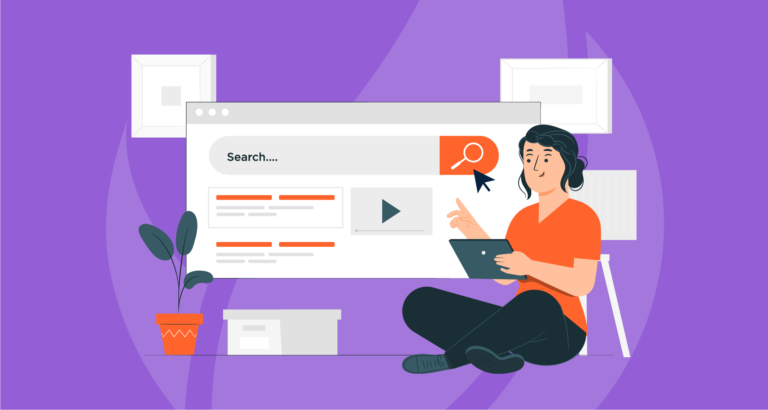By Kelvin Sim
Knowing how to manually submit your website and pages to search engines such as Google is an essential skill for SEO professionals. To get your website listed on search results, search engines need to crawl and index your content.
What is crawling
Crawling is the process used by search engine web crawlers (bots or spiders) to visit and download a page and extract its links to discover additional pages and content.
Pages known to the search engine are crawled periodically to determine whether any changes have been made to the page’s content since the last time it was crawled. If a search engine detects changes to a page after crawling a page, it will update its index in response to these detected changes.
This happens automatically over periods of days or weeks. But if you’re a site owner, you can manually submit your website to search engines and accelerate this process.
There are a few reasons why a website owner would want to submit their website and pages into Google:
- You have recently removed links
- You recently updated your website’s content
- You have added a new page to your website
- You re-launched/redesigned your website
How does Google find your content
![]()
Google crawlers – Googlebots essentially begins with a list of web page URLs generated from previous crawls and then augments those pages with sitemap data provided within Google Search Console (GSC). During the crawling process, the Googlebot looks for new sites, updates to existing pages and any broken links.
Once the crawling process is complete, all the results are fed into Google’s index and any new sites or updated content will be listed accordingly.
As a result of Google’s crawling, you may never need to submit your website as it will be discovered automatically. The down side to this approach has always been its reliant on Google’s timeframe to crawl and index your site content, which may not happen as quickly as you would like.
What is Google Search Console

GSC is a free service for anyone who owns a website to monitor how Google views their site and how to better optimise their organic presence. It proves to be among the most important services that Google offers to website developers and digital marketers. Essentially, GSC allows you to access crucial data that may help uncover indexing problems and allows you to track important metrics such as clicks, impressions and search query information.
How do I submit my site to Google
The best way to get your site listed quickly on Google is to submit your sitemap in GSC. This is a simple process but the following steps need to be completed in the order listed below:
- Set up a GSC account

- Verify your website with GSC

- Select your site on your GSC home page.

- Click Sitemaps from the menu on the left.

- Type sitemap.xml in the text field next to your domain.

- Click Submit.
Google will now place your sitemap in it’s queue and when you reach the top it’s Googlebot spider will visit the sitemap and index your pages.

Once Google has completed this process you will be able to see how many pages are indexed and whether it found any problems while spidering the site.

We recommend that each time you make changes to your website that you also re-submit your sitemap in GSC too.
Conclusion
Submitting a sitemap to GSC will enhance the ranking of a website in search engine results, thus boosting the SEO efforts. When a website is ranked high on a search engine results page, the website will become visible to a greater number of internet users, thus increasing the traffic to the website. For more information on GSC, read more in one of our previous blog – Learn the Basics of Google Search Console by Ryan O’Connell