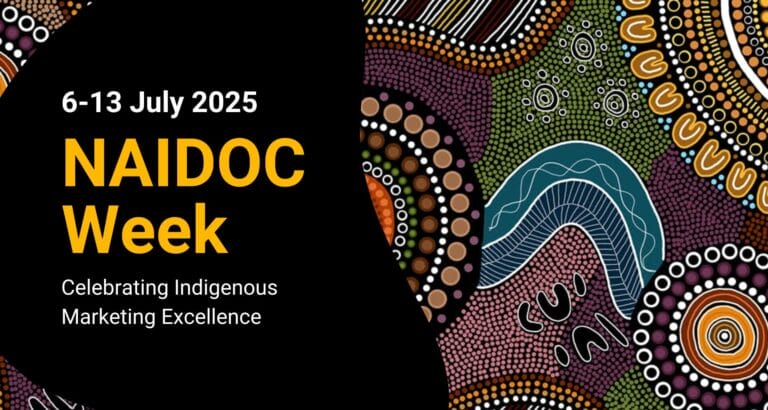By Ryan O’Connell
What is Google Search Console?
Google Search Console (GSC) is a free service for anyone who owns a website to monitor how Google views their site and how to better optimise their organic presence. It proves to be among the most important services that Google offers to website developers and digital marketers. Essentially, the GSC allows you to access crucial data that may help uncover indexing problems and allows you to track important metrics such as clicks, impressions and search query information. In order to get started with the GSC, you will first need to add a website property and verify website ownership.

Once the verification process is complete, you will now have full access to the GSC. In this introductory blog, we will cover the following primary features available in GSC:
- Performance Report
- URL Inspection Tool
- Index Coverage
- Sitemaps
- Mobile Usability
- Links
Performance Report
The performance report gives valuable insights into how your site performs on Google search results page, which will help determine factors like the relative value of specific keywords or what pages may need more attention and optimisation within this report, you’ll have access to a list of dimensions including:
- queries
- pages
- countries
- devices
These dimensions can be sorted by the number of clicks, impressions, average click through rate (CTR) and average position. Find out more about how google collects this data here.
Begin your performance analysis by choosing the search data type and the appropriate date range located at the top of the page. The custom date range now gives you the option to access up to 16 months of data, compared to its previous option of only 90 days. Upon selecting your starting data set, you’ll be able to further refine it to target specific areas of interest.

Go ahead and click the ‘+ NEW’ to add the available dimensions, you will then have the option to filter your data and then compare it by two exact match values. The four metric values above the chart act as toggle switches, allowing you to view and compare the chart in finer detail. Just a quick note, if you have more than two active metrics present on the chart, you will need to hover over the chart to view the values as they will disappear from the y-axis.

Line charts prove to be a useful tool for detecting trends and analysing specific events, but sometimes data needs to be refined into more detail and viewed through a different perspective. The table visible below the line chart provides a secondary source of data that’s available in columns and rows, which allows you to filter average CTR and position numbers for the listed dimensions.

URL Inspection Tool
One of the most important aspects to SEO is making sure your websites indexability and crawlability is up to scratch. The URL inspection tool allows you to inspect specific URLs from your website and see how Google search views that URL, proving to be one of the most efficient resources for analysing at page-level detail. This function is used by entering a URL into the input field which will give you a variety of page-level details for indexing and crawl findings. Some of the more substantial things to look for is the ‘More Info’ tab under ‘View Crawled Page;’ the ‘Coverage’ report and whether or not the page is Mobile Friendly.

Index Coverage
This tab displays the amount of pages that are currently in the index of Google, how many aren’t and the errors that resulted in indexing difficulties for your pages. These errors can be caused from issues such as redirects not working correctly or broken code in your website theme, it’s therefore recommended to keep updated through this tab and be notified when Google finds new errors, especially when updating or developing new content for your site.
Sitemaps
Sometimes pages can have no internal links pointing towards them, making them hard to find when it comes to crawling. XML sitemaps work by listing a websites most important pages and helping Google find and crawl all pages on your site even if your internal linking isn’t fantastic.

You will need to submit your XML sitemap into the GSC so that Google can read it correctly and find it easily. Once submitted, you will be able to see its status and when it was last read, along with all of the discovered URLs within that sitemap.
Mobile Usability
The Mobile Usability report shows what pages on your website have usability issues when visited on mobile devices. The chart covers the number of pages in a valid state or in error, depending on your selection.

A great feature about this report is that it offers a ‘Validation’ option, allowing you to send a request for validation once the error has been fixed on your end. In this case, one of the errors that have been found is “Clickable elements too close together”. This means that on the two pages listed, there are touch elements, such as buttons and links that are too close together for mobile users to be able to solely tap one of the elements.
Links
This feature serves as a great tool when it comes to backlinks and monitoring internal linking. The external links report is divided into 3 sections; top linked pages from other sites, the domains of the external linking sites and the top linking anchor texts. On the other hand you have an internal links report, which shows your top linked pages from other internal pages, which can be useful in determining your most important pages and posts.

Search analytics is essential for any SEO strategy and these valuable reports will help you make crucial improvements to gain more traffic to your website. We hope this guide has been helpful in familiarizing yourself with the new Google Search Console and the primary features it has to offer.