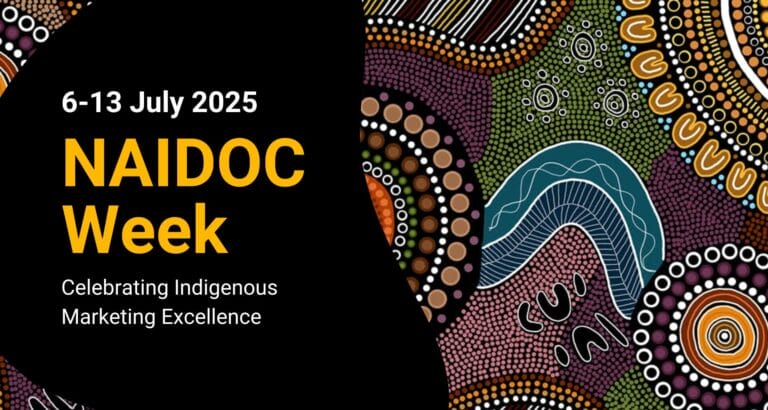Overwhelmed at the thought of choosing a content management system for your business from the extensive list of ones available? That’s understandable. There are so many content management systems available and each is incredibly unique. So how should you go about choosing a content management system? Well, we’ve comprised a list that will help guide your decision and lead you to the perfect CMS. And once you’ve got the perfect CMS you can move onto mastering conversion rate optimisation and search engine optimisation.
What is a Content Management System?
Before jumping into how to choose a content management system, it’s important to understand what it actually is. A content management system (CMS for short) is an application or software tool that allows you to create, edit and publish digital content. Most CMS systems are designed for web-based publishing and managing content on the web.
There are two different types of content management systems; open source and proprietary. With open source systems the source code is available to anyone and any member of it’s tech community who can extend and modify the code and create new features. This means that open source systems are created and maintained by a community of developers, as a collaborative effort. While in contrast, proprietary systems are built and maintained by a single company.
1. Define Your Needs
Before doing anything write down a checklist that defines your needs. Understanding exactly what your organization needs from a CMS is crucial for it’s success. To do this first figure out who the stakeholders are that are involved in the CMS decision. The number of people involved will vary depending on the size of your business. For larger businesses stakeholders may include head office, the IT department, the marketing team and the sales team. Once you have figured out who your stakeholders are collaborate with them and ask what requirements they have for the CMS. From this you will be able to write a list of needs that will assist in guiding your CMS decision.
Additional needs to consider include; who will be editing and maintaining the website and what their skill set is (to determine what level of usability and accessibility you require your CMS to have), your budget and what features you require from the CMS (for example, will you need e-commerce functionality or blogging functionality?).
2. Do Your Research
Take the time to do your own research. Once you’ve got a checklist to guide your decision research different content management systems and see if they suit your business’s needs. Ask fellow business owners what CMS they use, check out what your competitors are using, search for online reviews, forums and discussions on different content management systems and visit the CMS websites yourself. As you do your research use your checklist to see if a CMS system fits your business and ticks off your predetermined needs. Any content management systems that don’t can be removed from your potential CMS candidate list.
3. Don’t Buy the Most Advanced System for No Reason
Just because a content management system is seen as the ‘most advanced’ doesn’t mean it’s the best for your business. It’s easy to get caught up in the excitement of how capable and advanced a content management system is but sometimes there’s just no point in having all of those additional advanced features, you’re just making it harder for yourself! For example, if you’re a simple blogger there’s no point in looking at Magento which is known for it’s ecommerce capabilities when a CMS such as WordPress has all the blogging capabilities that you need.
4. Utilise Product Demos
After conducting research, you should be down to a much smaller list of potential CMS candidates. With this smaller list it’s time to evaluate each potential candidate and see if they will fit your business. Some CMS systems offer free product demos/trials, just get in touch with the CMS that you want to try and ask. The best way to evaluate and learn about a product is to try it out yourself so utilise these free trials and try out the CMS that you’re interested in prior to making the final decision. An example of a CMS that offers free trials is WordPress. WordPress allows users to create a free site with a WordPress subdomain that allows users to try out the CMS and its basic design customization features.
What Are Some Popular Content Management Systems?
There is an extensive list of different content management systems available, but we have compiled a list of 8 of the most popular:
1. WordPress
2. Joomla
3. Magento
4. Drupal
5. Sitecore
6. SilverStripe
7. Shopify
8. Squarespace
By now the thought of choosing a content management system for your business should be much less overwhelming. Just focus on your business needs and take the time to research CMS candidates extensively. You don’t want to be influenced by a salesman only to be stuck with a content management system that just isn’t right for your business.