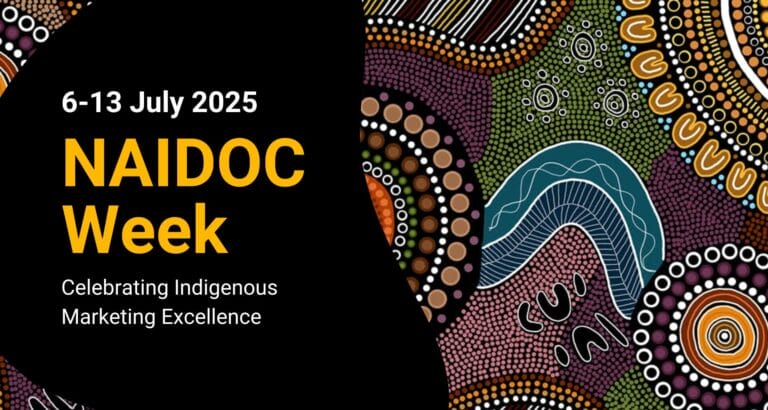A slow website. We’ve all experienced it at some point in our life. Sat at our laptop, computer or smartphone waiting for a page to load, however we usually aren’t calm and patient, we’re frustrated. We expect pages to load immediately so after a few seconds and a couple of ‘refresh button’ clicks we close the website and either go off the internet entirely or go straight onto another website. Sounds familiar right?
For this reason, it’s obvious that page speed is crucial for keeping a visitor on your website, but did you know it’s also important for SEO and your search engine ranking? Google is focused on providing an excellent user experience so any pages that have a slow page speed are negatively impacted in the SERPS.
There are many elements that can impact on page speed, in this blog we will discuss 5 that impact on page speed which you can adjust to speed up your website:
1. Unoptimized images
Unoptimized images massively reduce page speed. When optimizing an image you need to consider scaling and compressing. Google has alsoprovided users with an image optimization checklist to help guide them in optimizing images for page speed.
Scaling – What most don’t realize is that even when huge images have been scaled down with CSS, your browser still loads those images at their full size. Optimize your images by scaling them before you upload them to your site.
Compressing – Another way to optimize images is to compress them. Compressing your images can reduce their sizes drastically without any effect to the quality of the image.
2. A lack of page compression
Compression reduces your page’s size. Therefore, enabling compression on your site reduces the amount of time required to download a page and drastically increases your page speed. Compression also reduces data usage for the website visitor and improves the time taken to render your pages.
3. A lack of browser caching
Enabling browser caching on your site allows you to temporarily store data on a visitor’s device. By doing this the visitor does not have to wait for that data to load every time they visit your website, thus decreasing page speed.
4. Unoptimized CSS
CSS loads before visitors see a site. Therefore, the longer it takes for the visitor to download CSS, the longer they wait. Optimized CSS means that your visitors will be able to access your pages quicker as it allows your files to download faster. To optimize your CSS Google recommends to inline small external CSS resources and identify and inline the CSS necessary for rendering above the fold content in larger CSS files. For more information on optimizing CSS delivery read this optimize CSS delivery page provided by Google.
5. Landing page redirects
Redirects also have a huge impact on page speed. Redirects trigger an additional HTTP request-response cycle which delays rendering, thus increasing the amount of time it takes to load a page. Google recommends to avoid landing page redirects wherever possible.
Make sure to take the time to check that your website page speed is sufficient. Want to find out how to check what your page speed is? Read our previous blog post Why Page Speed Is Important For SEO And 5 Tools To Help Identify It. If it isn’t make sure to take the necessary steps to improve it, including the 5 elements outlined in our blog post. Doing so can assist in improving your search engine ranking, increasing customer engagement, increasing customer retention and increasing website conversion rates.