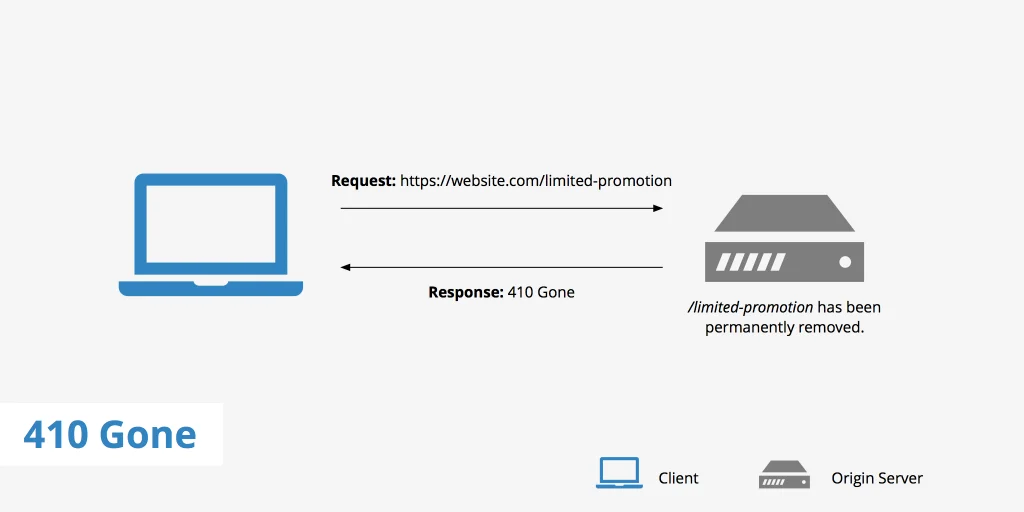HTTP (Hypertext Transfer Protocol) is the underlying protocol defining how messages are formatted and transmitted between the hosting server of your website and the visitor’s browser. When it comes to digital marketing, it’s essential to have a good understanding of these status codes as this will let you identify technical errors within the backend of your site and support your overall SEO.
Types of HTTP Status Codes
HTTP status codes are comprised of 3 digit numbers, with the first number showing what category the code belongs to. These categories are split into either a request or an error, as seen below:
1xx Status Codes: Information Request
Any status code beginning with a ‘1’ mean that a server is processing data, but is yet to complete the request.
2xx Status Codes: Success
A ‘2’ status code signals that an information transfer request was successful. This is an important status code for digital marketers, as it shows everything is working appropriately and no action is required.
3xx Status Codes: Redirection
Redirect status codes indicate that the website visitor has requested information that is non-existent at the specified address
4xx Status Codes: Client Error
4xx codes communicate that the browser being used to access the website ran into an error when receiving data from the server.
5xx Status Codes: Server-Side Error
These codes identify errors that are coming from the server side, which generally means the server wasn’t able to complete the transfer.
HTTP Status Codes & SEO
There are plenty of existing status codes out there, however, some prove to be far more of a priority in regards to SEO than others. The following codes are critical to understand for anyone working on SEO:
404 (Not Found)
This is among the most well-known of HTTP status codes as it communicates that a page has failed to provide the appropriate content for visitors.
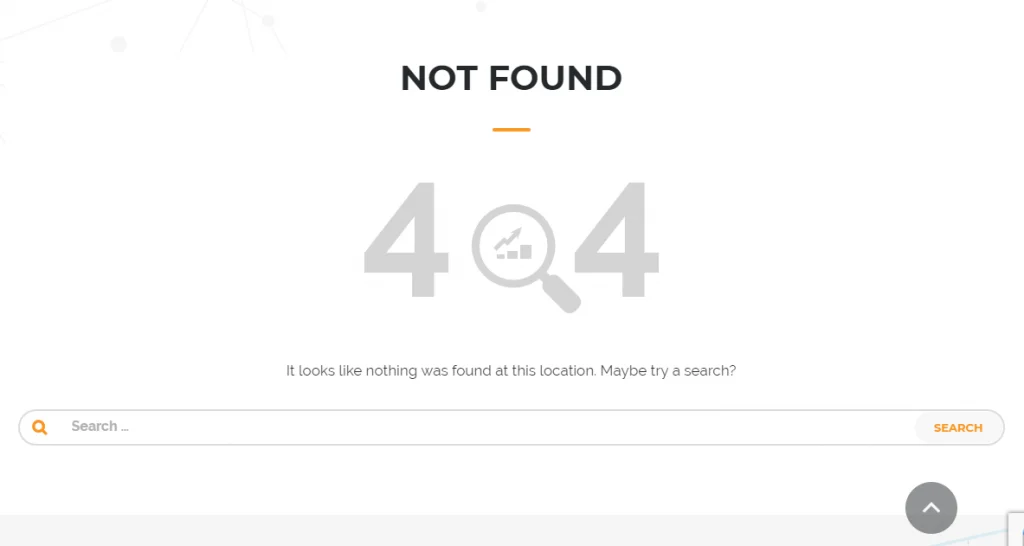
The server is unable to return the required information as the URL is non-existent. This will negatively affect SEO as landing on a 404 page with unavailable content is a poor experience for both users and search engines, which will contribute this towards ranking factors. If you want to find out more on 404 pages and how to go about fixing these, check out our blog on Identifying & Fixing Broken Links.
301 (Moved Permanently)
A 301 status code indicates that the requested URL has been redirected to another page permanently. This status code actually serves as a great solution to the 404 errors previously mentioned, as it allows the sending of users to another page of relevant content that is available.
It’s a common strategy for anyone in digital marketing to create 301 redirects for any page that is currently unavailable on a website, so visitors can land on a page complete with effective content instead of nothing. Search engines will also recognise this and update their index for that given page, supporting your rankings. If you’re on WordPress, a great plugin to use is ‘Simple 301 Redirects’.
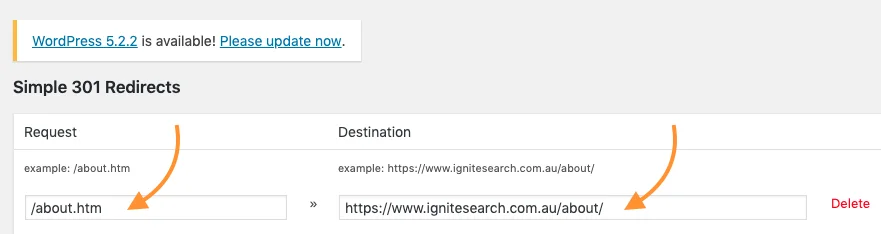
If you want to use this to perform a 301 redirect, go ahead and input the URL into the ‘Request’ column and then the new landing page URL into ‘Destination’. Once you’ve done this, select ‘Save Changes’ and the redirect will be implemented. Your redirects will also remain on the plugin page, allowing you to view them later on and keep track of your history.
302 (Found)
Likewise, a 302 status code is another redirect that can support your user experience. This is not as popular as the 301 due to the fact it’s only temporary compared to a permanent redirect.
This is commonly used when a website is being updated or redesigned, as it allows you to send users to a new page or website until the primary location is complete. However, it’s important to note that no value or link equity is transferred to the temporary location unlike a 301.
307 (Temporary Redirect)
Like a 302 code, this is also temporary. A 307 offers a more distinct redirect by having the browser carry out the redirect instead of a server. This is normally used for HTTPS websites that are on a HTTP Strict-Transport-Security preload list.
Through the use of 301, 302 and 307 codes, you can make the necessary changes to your website to ensure both users and search engines have a better understanding of your available content and what should be indexed.
410 (Gone)
This indicates that the URL is not available because it was intentionally deleted and is yet to be redirected. If a search engine detects a page with a 410 code, it will be completely removed from its index along with its value and link equity. Visitors can still arrive at this page, so it’s crucial to redirect them towards better content.
503 (Service Unavailable)
A 503 error means that the server is not processing a request because of a temporary technical problem. When this occurs, search engines will be informed that all processing has come to a halt intentionally, telling search engines to keep the page indexed.
If the page continues to provide a 503 error over an extended amount of time, search engines will likely start detecting the issue as permanent which may lead to de-indexation. Its therefore wise to address these 503 errors as soon as possible to evade any possibility of deindexing, which will have a detrimental impact on SEO efforts.
Identifying HTTP Status Codes in Bulk
If you want to check on your websites current status codes or identify any potential issues with broken links, a great tool to use is Screaming Frog. This is a website crawler that allows you to crawl your own website and analyse technical elements, including your individual HTTP status codes. Go ahead and input your website URL into Screaming Frog and click ‘start’ to begin the crawl.
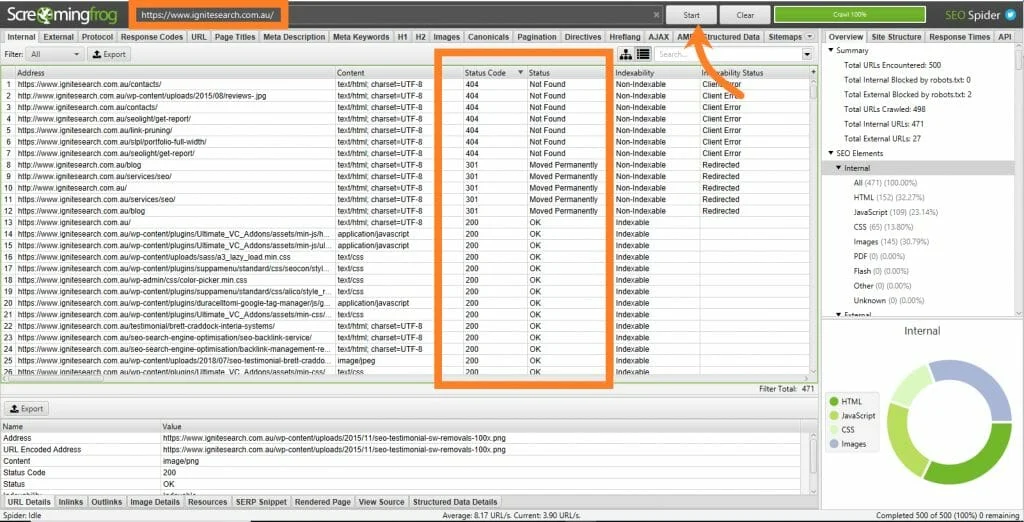
Once it’s been crawled, click on ‘Status Code’ to sort the URLs by their current HTTP status.
Having a good understanding of high priority HTTP status codes and knowing how to fix these errors can heavily influence your SEO success. The objective of staying on top of these codes is to ensure your site functions effectively for both the user and search engines.