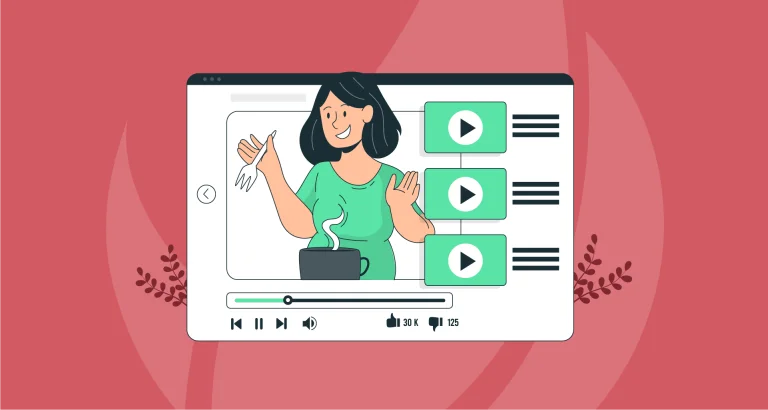By Lydia Barley
If you’re in the SEO industry you’ve definitely heard of the ‘dreaded’ 404 error. 404 errors are extremely common, coming from a mistyped URL or a page that once existed but has since been deleted. No matter where the 404 error has come from, it’s important to understand how to deal with them, particularly since they can result in frustrated visitors and in turn, higher bounce rates.
What is a 404 error?
A 404 error message is a HTTP standard response code in computer network communications. It’s a message that indicates that your browser was able to connect to the server it was looking for but that its target page couldn’t be found. The website hosting server usually generates a 404 not found page when a user attempts to follow a broken or dead link.
How to detect 404 errors
The list of resources that can assist with detecting 404 errors is endless. There are a range of different software packages, extensions, plugins and online sources, all of which can assist with detecting 404 errors. Below we will briefly discuss three popular options.
1. Google Search Console
Google Search Console will report 404 pages as Google’s crawler goes through all the pages it can find. On Google Search Console simply view your crawl errors and under the ‘not found’ tab you will see the 404 errors that have been detected.
2. Screaming Frog
The Screaming Frog SEO Spider is a website crawler that can detect 404 errors. To detect 404 errors, crawl your website, click the ‘response codes’ tab and then ‘client error (4XX)’ and Screaming Frog will show you all of the broken links. From there you can then view the source of the broken links via the in-links tab.
3. Google Analytics and Yoast SEO
This option is WordPress-specific as it involves the Yoast SEO plugin. When using the Google Analytics by Yoast plugin, it will automatically tag 404 errors so they can be found in Google Analytics using the content drilldown tool. When on Google Analytics select Behaviour> Site Content > Content Drilldown and do a search for 404.html.
What to do with 404 errors?
Many SEOs take different approaches to 404 errors with the two most common being:
1. Never allowing them- by 301ing every error page back to the home page.
2. Leaving them– letting any incorrect or mistyped URLS 404.
Generally, there are times when it pays to let a URL 404. Your SEO results do not depend on the elimination of all 404 errors but given that reducing 404s can be relatively easy and may lead to better retention and visit lengths it is worth trying to do so.
If the 404 page is a page that was supposed to exist, then it could be better to repair the page, rather than 301 redirect the page to another page, to avoid confusion.
As a general rule, as long as the 404 page is not
• creating a bad user experience e.g. the broken page is part of the main website navigation
• receiving important links to it from external sources
• receiving a large quantity of visitor traffic and/or has an obvious URL that visitors/links
then you have nothing to worry about and they can be left as is.
If you do notice any of the three above features of the 404 pages, then it is recommended to either fix the page or 301 redirect it to a relevant URL.
For pages that have been left as 404 errors, custom designing your 404 pages can help you get the most out of them, keeping the visitor on your website and enhancing the user experience.
Custom 404 Error Page Examples
When a visitor lands on your 404 page, you want to keep them on your site rather than having them click off and losing them to your competition. Default 404 pages are unappealing to users and therefore when visitors land on a default 404 page, they usually leave and visit a competitor’s page. Custom 404 pages can help keep the visitor on your site and prevent them from leaving to visit your competitors site.
Many websites have successfully custom designed their 404 pages, changing a potentially negative experience into a positive one. This is done through product placements, humour or interactive features. Below are three examples of innovative and successful custom designed 404 pages.
1. Zappos
Zappos, an online shoe and clothing store, successfully custom designed their 404 pages by acknowledging the 404 error and utilising product placement to redirect the visitor back to products that they may be interested in.
2. The Australian
The Australian, a leading national news brand, successfully custom designed their 404 page with humour. The Australian created fake quotes from Australian politicians philosophising the broken link, in a humorous manner by which that politician would be expected to respond.
3. Kualo
Kualo, a web hosting company, designed their 404 pages to be interactive, allowing users to play a game of space invaders, keeping the user on the page. Kualo also offer a discount for those users who manage to receive a specific score on the game.
Overall, 404s are not something that should be dreaded and in contrast to popular opinion they do not always need to be removed. Depending on your circumstances you may want to 301 redirect it or leave it as a 404. Whatever the circumstance your goal should always be to enhance the user experience, so put yourself in the mindset of your users and the solution to your 404 will be easy. And remember, if you do end up leaving some of your 404s, take the time to embrace them by custom designing your 404 page.